Short Description
The Rajasthan Staff Selection Board (RSSB) has shared a new job notice. They are hiring for post of 2600 Driver for the Junior Technical Assistant JTA and Account Assistant posts. application started from 8 January 2025 and last date was 6 February 2025.
Make sure to read all important details below before applying.
Important Dates
- Notification Released: 12 December 2024
- Applications Start: 8 January 2025
- Last Date: 6 February 2025
- Last Date: 8 February 2025
- Correction Window: 7 to 13 February 2025
- JTA Exam Date: 18 May 2025
- Account Assistant Exam Date: 16 June 2025
- Exam City Details Available: 12 May 2025
- Admit Card Released: 15 May 2025
Application Fee
You’ll need to pay a small fee to apply. Here are the details:
- General / EWS / OBC (Creamy Layer): Rs. 600
- EWS / OBC (Non-Creamy Layer): Rs. 400
- SC / ST / PH: Rs. 400
- Correction Fee: Rs. 300
Pay online fee by Debit Card, Credit Card, UPI or Net Banking.
Age Limit
As of 1 January 2026.
- Minimum Age: 21 years
- Maximum Age: 40 years
- Age relaxation is available as per the official rules (for certain categories).
Total Number of Posts: 2600
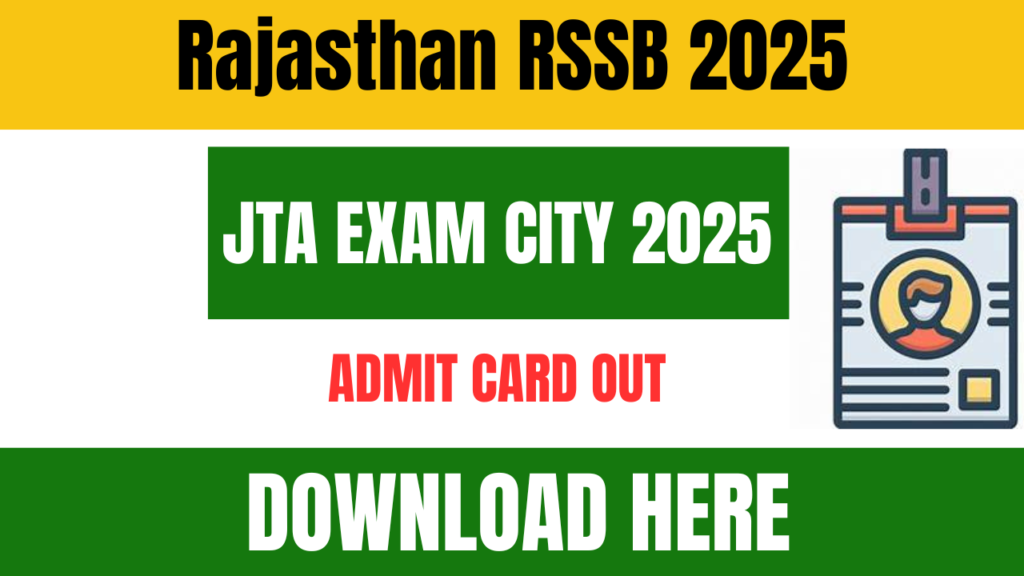
Here’s how the posts are divided:
| Post Name | Number of Posts |
|---|---|
| Junior Technical Assistant (Non-TSP) | 2021 |
| Junior Technical Assistant (TSP) | 179 |
| Account Assistant / Clerk (Non-TSP) | 316 |
| Account Assistant / Clerk (TSP) | 84 |
Education Required
To apply for these jobs, you should have:
- A BE / B.Tech / Diploma in Civil or Agricultural Engineering from a recognized institute.
- Or, a Graduation Degree in any subject.
- You also need a Computer Course Certificate.
Before you apply, read the official notification carefully.
Selection Process
You will be selected in three steps:
- Written Exam
- Document Check
- Medical Test
How to Check Your JTA Exam City and Download Admit Card
Here’s a simple way to check your exam city and get your admit card:
- Go to the official website
- Scroll down and click on the Admit Card.
- Enter your Application ID or SSO ID and Password
- Type the captcha code shown on the screen
- Click on Submit
- Once your admit card appears, download and print it
